How to look up oil wells – and the chemicals they might be using – in your neighborhood
This story was produced as a project for the 2017 California Data Fellowship, a program of USC's Center for Health Journalism.
Other stories in this series include:
San Pedro High School student investigates neighborhood air pollution
How to look up oil wells – and the chemicals they might be using – in your neighborhood
Investigation finds LA Harbor-area smog challenges grow as new health threats emerge
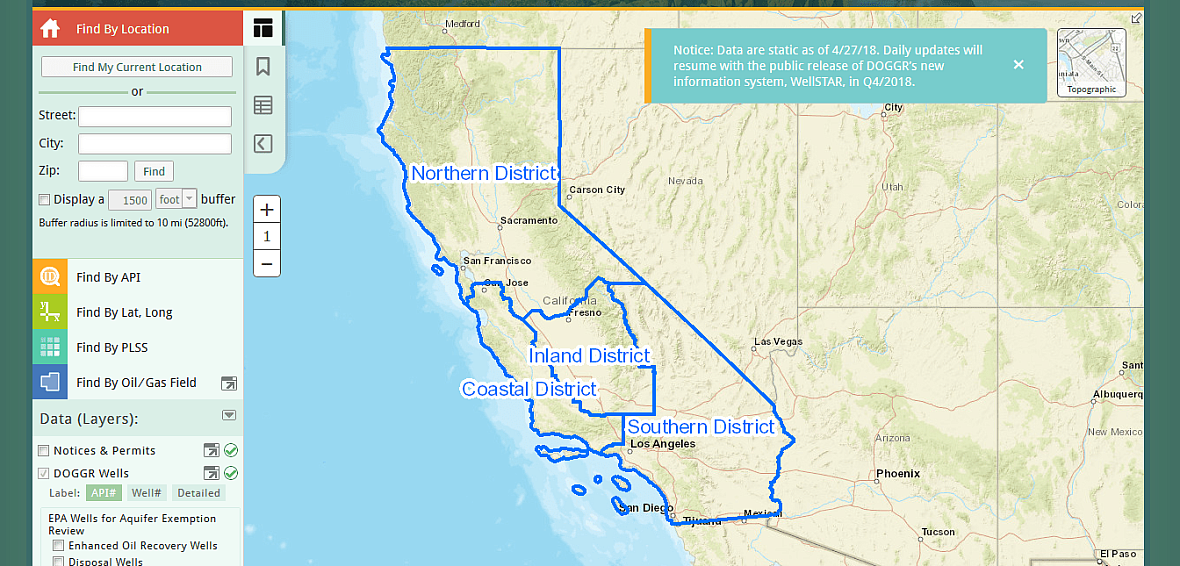
By Sandy Mazza and Diya Chacko
Do you live near an oil or gas production facility in Southern California?
If yes, it might be worth finding out more information about your neighbor. Such facilities use production methods that include chemicals that have been linked to negative health impacts such as lung damage and heart disease, according to leading health organizations.
Information about oil wells is made publicly available from the South Coast Air Quality Management District, California Department of Conservation and the Environmental Protection Agency.
Here’s how to navigate those records to find out more about the oil wells near your community.
DOGGR’s WellFinder
The California Department of Conservation’s Division of Oil, Gas & Geothermal Resources has a tool to locate oil wells at maps.conservation.ca.gov/doggr/wellfinder/.

Explore the oil wells on the map by zooming in, running a search by street, city and zip code or looking up the names of oil and gas fields.
Once you locate a well, click on the “Well Search” link in the info window to see more information such as the well’s status and operator.
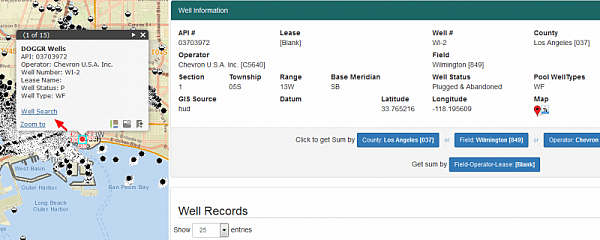
Well operations
Oil and gas well operators and chemical suppliers have been required to electronically submit reports on well drilling, completion and reworks to the SCAQMD since June 4, 2013, after the adoption that year of Rule 1148.2.
SCAQMD in turn makes details from these reports available to the public with the Oil and Gas Well Electronic Notification and Reporting database at xappprod.aqmd.gov/r1148pubaccessportal/.
You can use this portal to look up information about oil well operations, emissions, chemical injections and more.
Here’s an example of a way to search which chemicals might have been used to acidize (a process that stimulates oil production) a well near you, and whether or not those chemicals might be harmful to air quality:
1. In the Event Notification Search tab:
— Input your zip code
— In the “Well Activity Type” dropdown, choose “Acidizing.” The results page should show a list of events.
— Copy the Event ID number.

2. Go back to the main portal page and click on the Chemical Report Search tab.
— Input the Event ID number into the Event ID field and run a search.
— On the result that appears, click “View Document.”
3. Scroll down the report to see the chemicals used in the acidizing process. If any are toxic, the box labeled “Check box if chemical ingredient is an Air Toxic as defined in R1148.2 (c)(2).” will have a check mark.
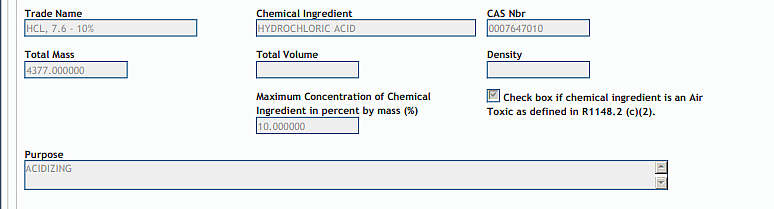
The California Air Resources Board’s Toxic Air Contaminant Identification List has further information about chemicals that could harm air quality.
Inspections and violations
The Environmental Protection Agency in California has a publicly available portal that collects environmental monitoring data at siteportal.calepa.ca.gov.
Here’s an example of a way to explore records of environmental inspections at facilities or companies.
1. Zoom in on an area or do a search by company name.
2. In the “Results” list, click on the name of the facility you’re searching. On the “Profile” page, click on the “Compliance” tab.
3. Scroll to see records of inspections and violations. Click on the arrow button on each record listing for more details about the inspections, citations, and more.
More resources
Report idling buses or trucks near schools and homes to the California Air Resources Board at 800-952-5588.
For smoking vehicles, call 800-END-SMOG with license plate, description and location.
U.S. EPA has an online complaint system for harmful emissions or environmental damage. Visit calepacomplaints.secure.force.com/complaints/.
Los Angeles Public Health Department will investigate health concerns of those living and working near oil wells and trucking operations. Visit publichealth.lacounty.gov/report/phreports.htm or call 211.
Report harmful emissions from oil refineries, production fields and other industrial sites to South Coast Air Quality Management District at aqmd.gov/home/air-quality/complaints or by calling 800-CUT-SMOG.
To find out about SCAQMD community events, including meetings about air quality concerns, visit aqmd.gov/nav/about/initiatives/community-efforts.
Coalition for Clean Air’s statewide C.L.E.A.R. air-monitoring network reports around-the-clock readings of pollution at ccair.org/our-goals/clear-network/ccas-air-quality-monitoring-network/.
The U.S. EPA’s AirNow network reports regional pollution levels around the country at airnow.gov.
Sign up for notifications of oil refinery flaring events at aqmd.gov/home/rules-compliance/compliance/r1118/flare-event-notifications.
Reporting for this guide was contributed by Olivia Henry at USC’s Center for Health Journalism.
[This article was originally published by The Daily Breeze.]

